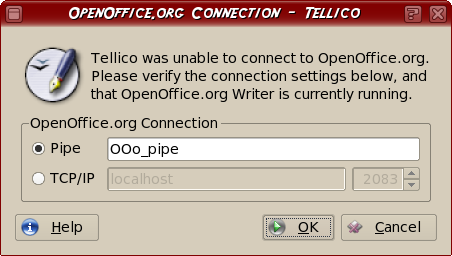I’ve been doing a bit of development work with Tellico and OpenOffice.org in the branches/tellico-ooo tree in SVN. It seems to work well enough now that I just merged it into trunk. Tellico can now insert bibliographic citations into OpenOffice.org Writer. However, this is far less than the capability offered by Bibus. Tellico can’t do formatting, the only thing this offers is easy insertion into an existing bibliography.
]]>That said, if anyone wants to try it out, download SVN trunk from Novell Forge. Download and extract the OpenOffice.org Software Development Kit. I used v680 for OOo2, but I think it should work for v1.1, too.
- Build Tellico using:
configure --enable-ooo --with-ooo-dir=<OOo installation dir> --with-ooo-sdk-dir=<SDK dir>
For Mandriva, the OOo dir is /usr/lib/ooo-1.9/ and the SDK dir is whever you extracted it. - Add <OOo installation dir> to /etc/ld.so.conf and rerun ldconfig as root.
- Run oowriter with an open connection, either a named pipe or a TCP/IP port. For example:
oowriter2.0 "-accept=pipe,name=OOo_pipe;urp;StarOffice.ServiceManager" - Run Tellico, open a bibliography, select an entry, and hit Collection -> Cite Entry in OpenOffice.org. Tellico will prompt you for connection, insert the citation at the current cursor position, and then update the bibliography.
As is true for OpenOffice.org currently, the bibiographic data is inserted directly into the document, and is not tied to Tellico in anyway. For more details, see the Bibliographic project page.
I’m not sure how well this will work, so please pass along any comments or problems you have.
Standard caveats apply to the SVN version: this is a development tree, expect some instability. Always back up your data. And these data files will not work with previous versions of Tellico.
UPDATE: it’s implemented as a plugin, of sorts, a run-time check, so Tellico will not directly depend on OOo. That allows packagers to create a separate package with the tellico-ooo.la file, and make it depend on OOo.